We run a number of websites for ourselves and clients and we were getting frustrated with the service we were receiving on GoDaddy. Web pages seemed to load sluggishly. Database requests would timeout. The CPanel would crash. It seemed our GoDaddy hosting accounts were plagued with issues. Granted, we’re on a Share Hosting plan which means other user on the same server could directly impact our service. But regardless – if your GoDaddy service stinks, you should consider changing hosting. These days you can get insanely powerful Virtual Private Servers (VPS) for cheap. So why be a slave to GoDaddy’s hosting?
It is possible to switch from shared hosting to VPS hosting on GoDaddy, however the quality of service and on GoDaddy has been proven time and time again to be sub-par of Linode’s. Linode is less expensive, more powerful and has far more features than GoDaddy’s VPS solution.
The process was fairly easy and results in a much more scalable and powerful hosting environment for a similar or less cost. You’ll also have far more control over your hosting environment and be able to host more complex applications since you have full administer access to ALL of your sites. As an added bonus you’ll be able to quickly manage your email service and run your own mail server.
Setup CPANEL on Linode VPS Account
In this instance, we’re going to use CPANEL on Linode. This provides for the most similar interface as GoDaddy for managing your hosting and websites. For the technically minded, the install of CPANEL on Linode uses a CENTOS 7 kernal – which just means it is a Linux server that is stable and reliable. All configuration will be setup using the CPANEL web-based control panel.
Create an account on Linode for free. Then visit the “Marketplace” on the left side of the navigation bar. Here you will find all of the hosted apps available for install on Linode using “One Touch Install” technology. Choose “CPANEL” and then choose the following options:
- Region: Choose a server region nearest to your target audience (ie: North America)
- Linode Plan: Choose at least Linode 4GB plan (minimum)
You’ll then need to set a root password for the account and also choose to add backups to you account. This safely backs-up your entire server on a regular basis for pennies a day.
CPANEL has it’s own licensing cost associated with using this extremely helpful web management tool. Depending on the number of websites you are planning to host on your account, you will need to choose the proper plan. View CPANEL Pricing and decide which plan is for you. CPANEL PRO is $32 a month and allows for 30 websites to be hosted. A buck per site isn’t too bad!
After Linode creates your server and installs CPANEL, you will need to follow the prompts to sign-up for a CPANEL plan. After this is completed, you may need to verify the license and then run a simple command on your hosting to make sure your server is authorized. See How to Update cPanel License Key / Run License Script
Migrating websites from GoDaddy to Linode
To transfer, you need to compress the files on the account and then restore on the Linode server. You also need to dump your mySQL database (or whatever DB you are using) and restore them to Linode. There are many how-to’s available on the web to walk-thru this process.
Another option available to try is to completely backup your entire Cpanel account on GoDaddy using the Backup -> Full Backup feature on GoDaddy. This creates a dump of all files and also MySQL dumps. To restore this, you’ll need to download the tar.gz compressed file from GoDaddy and then upload to your Linode hosting account. Then use the Home »Transfers »Transfer or Restore a cPanel Account tool and choose the tar.gz file you uploaded as the cpmove file.
Email is blocked on Linode over PORT 25 by default but can be enabled by Linode staff upon request. This means if you plan to use mail servers on your Linode server, you must send a request to Linode’s support. See this article to learn more on how to setup email.
Cancel your hosting account on GoDaddy
Once you’ve successfully migrated your GoDaddy-hosted websites to Linode, you should cancel your GoDaddy hosting plans. After you login to GoDaddy, visit the “Renewals and Billing” page that is accessible from the Profile button in the upper-righthand corner of your screen.
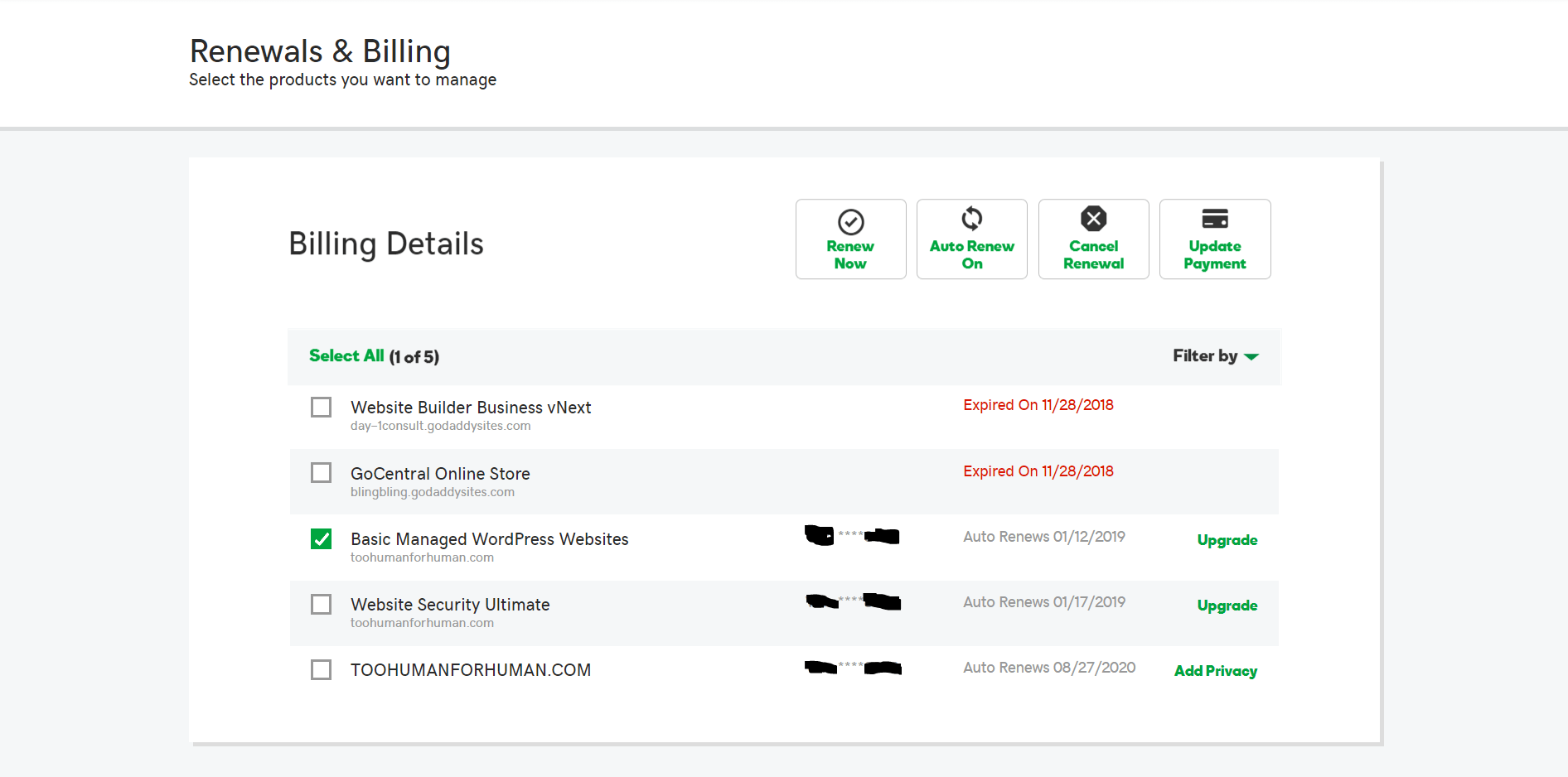
To cancel your hosting service from GoDaddy, just select the hosting product(s) listed on the “Manage my Billing” page and click the Cancel Renewal button at the top of the product list.
Differences between GoDaddy and Linode VPS hosting
The CPanel admin panel is called WHM (Webhost Manager). This interface allows you to change nearly every aspect of your hosting service and is the starting point for managing your hosting accounts. If you manage many separately hosted websites this WHM tool is a godsend. You no longer have to use GoDaddy’s archaic pathway for managing each site’s hosting. All of your sites will be displayed on the WHM List Accounts page.
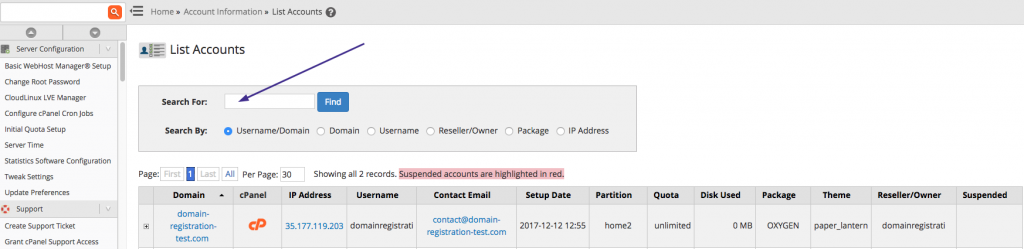
- Linode offers FREE automated backups . GoDaddy charges for backups. Linode’s backups are built-in to the WHM tool. Linode also offers entire server backups for $10-20 a month. This is a less granular approach to backups but useful if the server is majorly hacked or disrupted. Since you might be running 10-50 sites using Linode and Cpanel….this option is worth paying for to have the ability to COMPLETELY roll back time. This entire server rollback would be useful for a ransomware attack or other type of major server data loss.
- Since Linode is running a standard version of WHM – you have FULL control over the server. GoDaddy’s proprietary CPanel management tool doesn’t even come close.
Testing speed of WordPress on Linode VPS
Hands down Linode VPS is faster than WordPress shared hosting. Our tests indicate 3 – 5.5X faster. WordPress shared hosting has inherent latency that is unavoidable due to low-level server handshaking, database speed and routing. Our site running on Linode VPS is snappy and populates the screen instantly. The same site hosted on WordPress tends to lag on the first byte of data and then slowly paints on the screen as each element is displayed.
To measure how fast the servers can serve up the requested site, you can look at the metric TTFB – time to first byte. TTFB measures of how long it takes the server to acknowledge a request and serve the first byte of a website. Total load time of a site varies from site to site depending on the size of the page loading. TTFB is a server-level metric.
We ran a test using the EXACT same site on Linode and GoDaddy and measured the TTFB. The results show Linode’s TTFB is 8X faster than GoDaddy!
- TTFB – Linode – 111ms
- TTFB – GoDaddy – 912ms
I could discuss many other factors that make Linode’s servers faster than GoDaddy’s – but this simple metric should tell you one thing: Stay away from GoDaddy Hosting!
