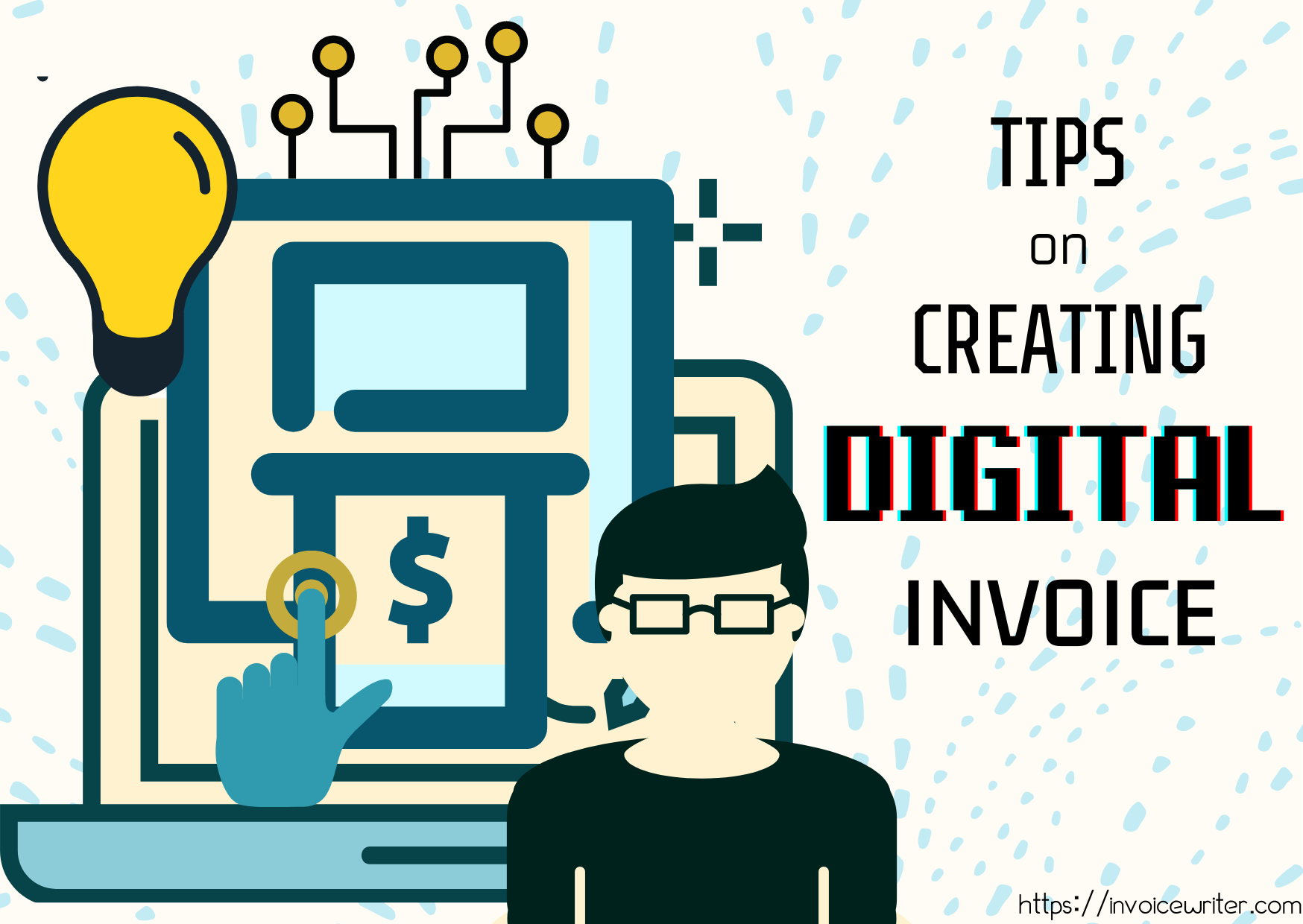Making an invoice is quite simple, particularly when you are utilizing an online invoice maker. However, there are a few key aspects that should be included in every invoice. One of the most significant characteristics between an invoice and a receipt is that invoices often contain more data about the transaction and its terms compared to receipts. Typically, it will display:
- The business name
- The business logo
- The address and contact information
- The buyer’s name and contact information
- An invoice number
- The date of the invoice was created
- The payment due date and any other late payment, if any
- Types of payment method
- A detailed overview of all items and services acquired, including price and the quantity
- The total amount payable, including any applicable taxes and fees.
Invoices can request payment and document a transaction. All of the given details above are required to notify customers about what they are being charged for and your payment expectations.
You can customize your invoice with InvoiceWriter according to your preference to boost customer engagements. You can change or add the following:
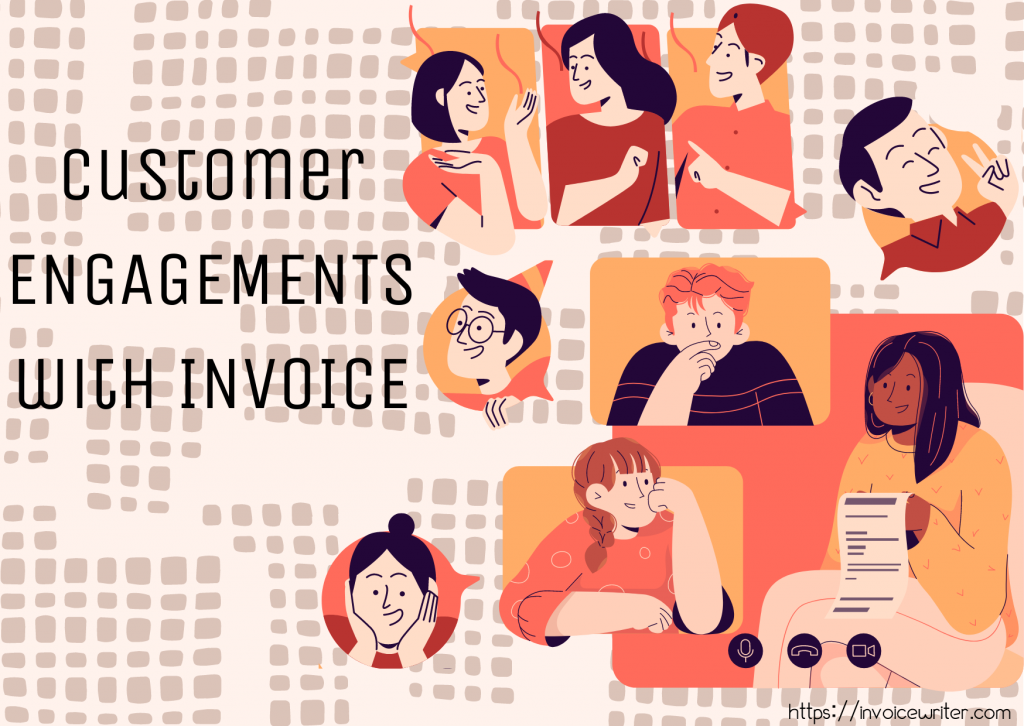
- Background Color – you can select a color that best represents your company or if you just want to customize the background color of your invoice that will match the business logo.
- Business Name, Address and Contact Information – you can add your business name, address, and phone numbers to help customers remember their purchases and recommend you to their families, friends, and relatives.
- Business Logo – you can add your business logo to achieve the following benefits:
- To raise brand awareness
- Build your reputation
- Boost your marketing strategies
- Established yourself aside from the competition
- Showcase your competence
- Custom Text – you can enter custom information to include announcements like PayDay Sale, or any kind of special promotions.
- Custom Font – you can change the colors of the font to match your invoice background color.
- Return Policy – you can add your refund, return, exchange, or cancellation policy.
- Additional Information Section – it includes extra relevant information about the type of invoice being prepared in this section. A hotel bill, for example, might include the arrival and departure dates of your customer. A medical or hospital invoice would include the name of the insurer, the name of the physician, and the date of the return visit. A car-booking app invoice would include the name of the driver, vehicle plate number or type, pick-up, and drop-off location.
- Notes Section – it can include payment terms and conditions, payment instructions, office hours, business webpage URL, and social media links which can all be found at the bottom of the footer section of the invoice.
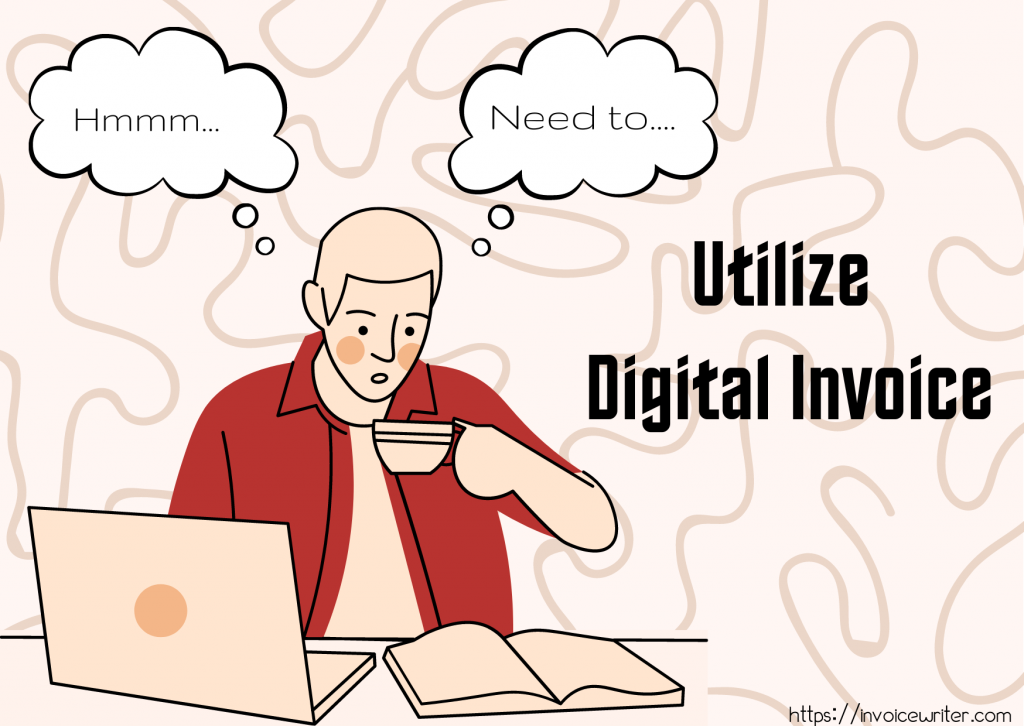
As a business owner, you can also effectively manage your business receipts, and it allows you to properly track your company’s financial performance and organize your records, everything is in hand. It also assists you in proving that you made the payments you allegedly claimed while filing your tax returns. Online receipts management speeds up the process as everything is saved on a cloud-based platform. It is meant to reduce or eliminate the problems or limitations associated with traditional paper receipts or spreadsheet-based approaches.
An invoice is composed of many different unique features. There is so much to do with your invoices. You may utilize some or all of these invoice features depending on your business. You can try making your own for FREE.